As a Xmas present to our community, we released a feature that our coders have oft requested: bigger canvas sizes for their programs. Now, you can change your canvas from the default 400x400 up to a max of 600x600, by using the settings dialog.
For examples of the way students are using the feature, check out these entries from the Retro Game contest:


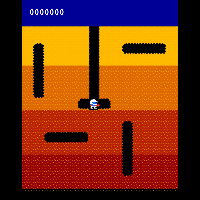
No comments:
Post a Comment